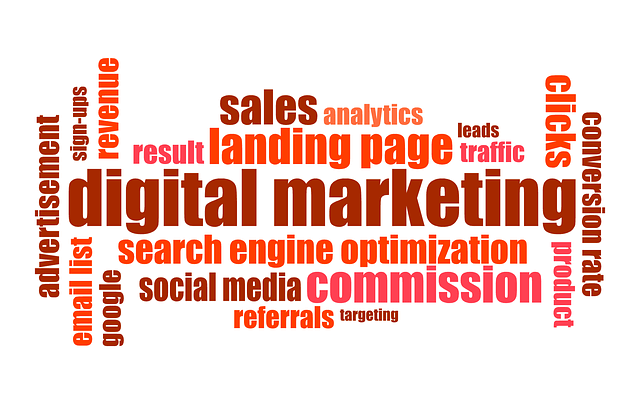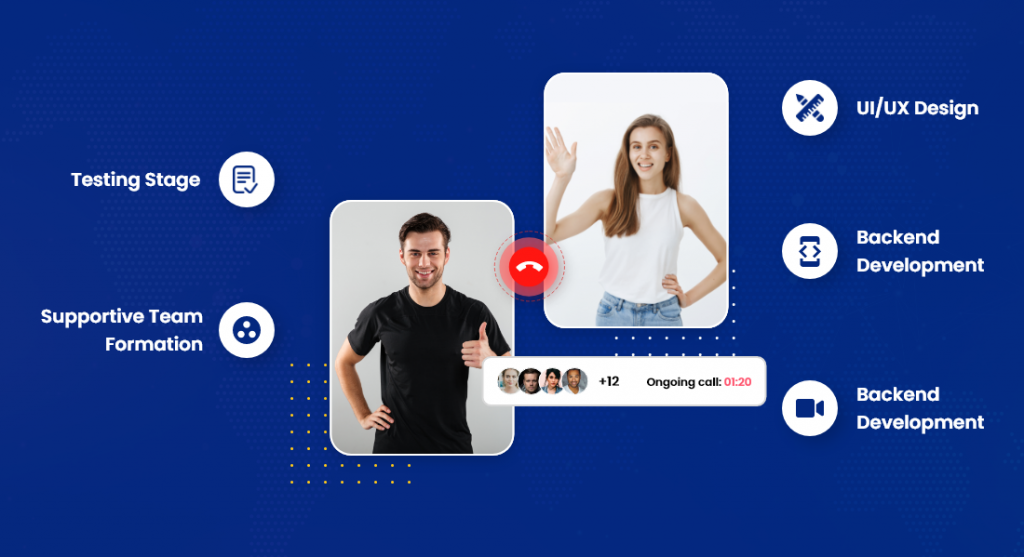
Guide to Build Video Chat App Using JavaScript and WebRTC:
Have you ever wondered how your everyday chatting and video calling apps like GMeet, MS Teams, or Zoom work? Well, in this blog, you will learn how to use JavaScript and WebRTC to create a video chat app.
Due to the ongoing COVID-19 situation, more people are working from home than ever before, and businesses are using web conferencing as their primary means of communication between employees and clients. With much of the world under pandemic and social distancing measures in place, spending time with family and friends is now mostly confined to online video calls. Video chat app JavaScript are now commonplace for almost everyone, from parties to business meetings.
Fundamentals to Make a Video Chat App
Before you start developing a software, we must first understand what differentiates an e-conferencing application from a simple chatting web app.
A server is usually required when two browsers need to send messages to each other in a simple chatting web app. However, the presence of a server in the middle causes communication between the browsers to lag. This delay has little impact on the app’s functionality. This delay, however, is significant in the case of a video chat JavaScript. It will be hard to communicate with someone via such an app.
Let us assume that you are talking to someone who hears your voice 5 seconds later. Feels irritating, right? Yes!, for a video chat app, we need Real-Time Communication between browsers. If the server gets removed, such communication is possible. As a result, we’ll have to rely on WebRTC, an open-source framework that enables real-time communication between web browsers and mobile applications through simple APIs.
How Does Webrtc and Video Chat App Work?
WebRTC (Web Real-Time Communication) is nothing but a Free and Open-Source project that allows real-time communication between web browsers and mobile applications through application programming interfaces (APIs). Without using WebRTC, to create a video calling app from scratch, you’d need a slew of frameworks and libraries that address common issues such as:
- Data Loss
- Dropped Connection
- Nat Traversal
- Echo Cancellation
- Bandwidth Adaptivity
- Dynamic Jitter Buffering
- Automatic Gain Control
- Noise Reduction and Suppression
The webrtc video handles all of these concerns automatically. There are no plugins or third-party software required for this technology. It is open-source, with the source code available for free.
# WebRTC APIs
WebRTC consists of several interconnected APIs and protocols that work together to achieve Real-Time Communication. The following are the most crucial APIs that we will use in this tutorial series:
- GetUserMedia: capture audio and video.
- MediaRecorder: record audio and video.
- RTCPeerConnection: stream audio and video between users.
- RTCDataChannel: stream data between users.
# Signaling
Before the two peers can communicate with each other, they must first learn a lot about each other, such as
- Check to see if a second peer is available for communication.
- Data from the network, such as a peer’s IP address and port, as seen by the outside world.
- Session-control messages to start and stop communication.
- Messages about errors
Signaling is the mechanism that coordinates initial communication and allows sending metadata between the peers (browsers). As a result, the peers initially communicate with one another via the signaling mechanism – primarily, to discover other peers and share the information needed to establish communication between them. There is no need for signaling once the network is operational.
Session Description Protocol
WebRTC requires the exchange of media metadata between peers in the form of offers and answers. The Session Description Protocol (SDP) uses offers and answers format for communication.
So, How Does a WebRTC Video Chat App Work?
So far, we’ve discussed WebRTC, Signaling, and the APIs available to developers. Let us now examine how everything fits together. Once we know this, we can start to write code.
Before we proceed, you should understand what IP addresses and PORTS are.
- Each internet-connected device is given an IP address.
- Once an Internet or other network message arrives at the device, the port number identifies the specific process to which it is to be forwarded. The port number is used to direct data from the internet to the proper location within the device.
As a result, each internet-connected device has an IP address and multiple PORTs (typically 65,536).
API and Signaling: Offer, Answer, and Candidate
As previously discussed, the WebRTC RTCPeerConnection API is used to stream audio and video between users. So, signaling works with RTC PeerConnection to establish a direct connection between browsers.
RTCPeerConnection has two tasks to start this process:
- Determine the local media conditions (audio and video), including resolution and codec capabilities. It is the offer-and-answer metadata sent via signaling.
- Get potential network addresses (known as candidates) for the app’s host, including an IP address and a PORT number.
Once you determine the local data, it must get exchanged with the remote peer via a signaling mechanism.
After the initial offer, WebRTC supports ICE Candidate Trickling – allows the caller to incrementally/automatically provide candidates to the callee, and the callee to automatically start acting on the call. If you don’t understand ICE Candidate Trickling, don’t worry. We can help.
It’s worth noting that when a peer makes an offer, WebRTC automatically generates ICE candidates (with IP addresses). However, only the methods necessary for receiving and sending these candidates via signaling must get implemented. When the two peers share information about the media conditions and ice candidates, WebRTC automatically builds a direct connection between them.
Following Signaling, Use Ice to Deal With Nats and Firewalls
So, it is natural to expect that each WebRTC Connection endpoint will have a unique IP address and PORT number that it can exchange with other peers to communicate directly. But it’s not that simple. Two factors can cause issues here. We must address these issues before we can use our web conferencing software.
Problem 1: NAT
Network Address Translation (NAT) – is a process representing a group of computers via a single, unique IP address. During network address translation, a network device, typically a router or NAT firewall, assigns a public address to a computer or computers on a private network. Thanks to network address translation, a single device can act as an intermediary or agent between a local, private network and the public network known as the internet.
Problem 2: Firewalls
Firewalls are network security systems that protect a network from unauthorized access. It can be a hardware or software device that filters incoming and outgoing traffic within a private network based on a set of rules to detect and prevent cyberattacks. A firewall does not just keep unwanted traffic out of your computer, but it can also help keep malicious software out of your system. Firewalls can provide varying levels of security. The key is to figure out how much protection you need. Using a third-party firewall application, however, provides better protection.
To conclude
The growing popularity of video calling apps does not seem to be slowing, owing to the increasing demand for reliable modes of communication. As a result, more companies are concentrating their efforts on creating video call js. MirrorFly has you covered if you want to enter the video conferencing market, whether you want to start small by integrating our chat widgets or go all-in with one of our SDKs.