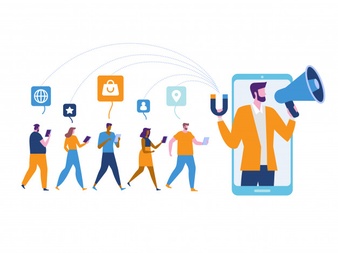When it comes to photography on a smartphone, the iPhones are one of the most loved devices. Apple has brilliantly mastered the art of camera modules and offers industry-leading image quality on iPhones. Sure, there are smartphones that boast about having more Megapixels, but the iPhone has a great aperture that brilliantly captures minute details. No matter how good the camera is, during low light conditions, you’d want to use the flash, and with flash comes another issue, red-eyed images. Here’s how you can fix red-eye effect from your photos on your iPhone.
Fix Red Eye in Any Photo on iPhone
Without having to download any third-party applications, you can fix the red-eye effect from your photos using the native feature on iOS. Yes, you can correct red-eyed images so that they are worthy of sharing on social media platforms on an iPhone with the native Photos app. The iPhone photos app has various editing tools embedded by Apple, and one such feature is red-eye remover. The following steps will help you identify how to fix the red-eye effect from your photos on your iPhone.
- Head to the Photos app on your iPhone.
- Select the image that needs to be corrected.
- Tap Edit on the top right corner of the screen.
- After the editor is opened, tap the Eye icon seen on the top right corner of the screen.
- Next, a prompt will appear at the bottom of the screen asking you to Tap Each Red Eye.
- All you have to do is tap the red eyes in the photos, and iOS will automatically correct them.
- Post the correction, tap Done to save your edited iPhone photos.
Fixing the red-eye effect on the iPhone is relatively easy and is embedded in the iOS operating system. However, there are instances where you might find it difficult to tap each red-eye and end up tapping the wrong location. So, to help you avoid such scenarios, the App Store has some great apps that can help you fix the red-eye effect from your iPhone photos. Here’s what we found.
Quick Remove: Red Eye Corrector
The Quick Remove app is free to download but comes with in-app purchases to unlock all features. However, you do not necessarily require the paid version. With Quick Remove, you can remove the red-eye effect from your photos automatically without having to manually touch each red-eye.
Red Eye Corrector
The Red Eye Corrector is another app that can automatically direct and remove blemishes from your iPhone photos. Again, this app is free to download but has in-app purchases to unlock certain features.
So, now that you know how to remove the red-eye effect from your photos on the iPhone, go ahead and get experimental with the flash while low-light photography.